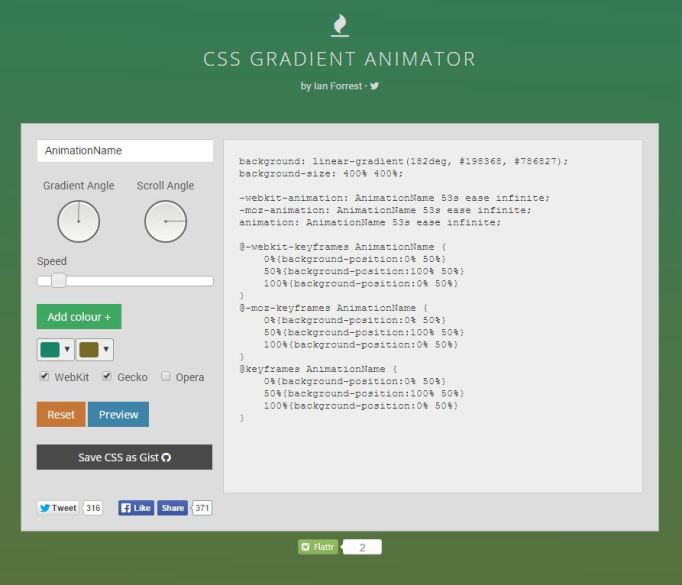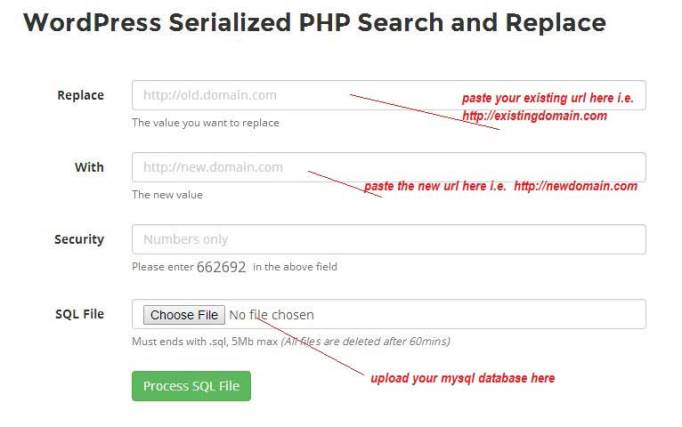This hover effect collection I have posting here for my personal collection.
CSS3 powered hover effects to be applied to links, buttons, logos, SVG, featured images and so on. Easily apply to your own elements, modify or just use for inspiration. Available in CSS, Sass, and LESS.
All Hover.css effects make use of a single element (with the help of some pseudo-elements where necessary), are self contained so you can easily copy and paste them, and come in CSS, Sass, and LESS flavours.
For best results, hover effects use a couple of “hacks” (undesirable but usually necessary lines of code).
Many effects use CSS3 features such as transitions, transforms and animations. Old browsers that don’t support these features may need some extra attention to be certain a fallback hover effect is still in place.
You can use and Download it from the GitHub at this link : https://github.com/IanLunn/Hover


 Social Bookmarking Site Lists
Social Bookmarking Site Lists